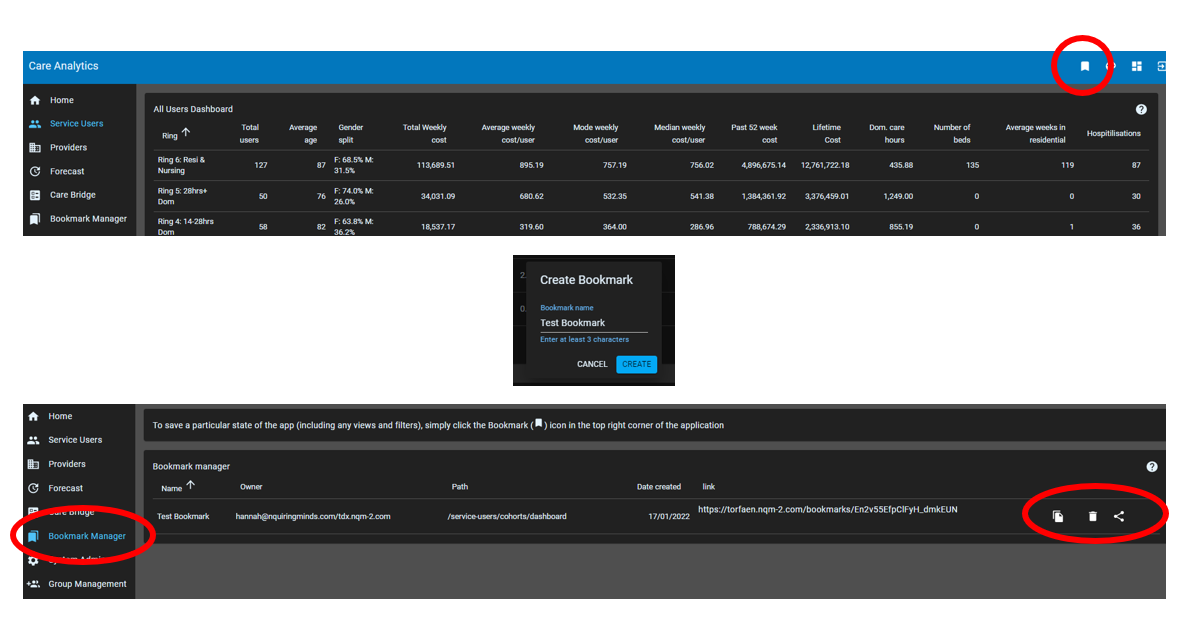Bookmark
Bookmarks
Overview
The Bookmark function allows you to save and share analysis that you have created in the app. It saves the exact state of the app (page you were on, cohort you were analysing, filters etc etc) as a link. You can then access this state either your self at a later time, or share it with a colleague.
Process - Create a Bookmark
To create a bookmark click on the bookmark symbol at the top right of the screen. This will save the state of the app that you are currently in.
Choose a name for the bookmark that will help you find it when required.
- Click Create
To retrieve or share the bookmark, go to the Bookmarks menu item from the left hand menu. There you will see a list of bookmarks you have created. Click on the symbols on the right hand side to share or delete the bookmarks, or click on the bookmark itself to go to that state of the app.
In the bookmarks menu item you can also see bookmarks that have been shared to you by your colleagues.